Welcome to our exhilarating blog post where we embark on a journey through the fascinating world of tablets. With their sleek designs, powerful performance, and a multitude of features, tablets have revolutionized the way we interact with technology. From browsing the web and streaming videos to gaming and productivity, these versatile devices have become an indispensable companion in our daily lives.
In this blog post, we’ll present to you our carefully curated list of the top 10 tablets available in the market today. We’ve scoured the tech industry, examining their specifications, user reviews, and expert opinions to bring you the best of the best. Whether you’re a tech enthusiast looking for the latest cutting-edge tablet or a casual user seeking a reliable device for everyday tasks, this list is sure to provide you with valuable insights and help you make an informed decision.
Our selection encompasses a wide range of brands, operating systems, and price points, catering to diverse preferences and budgets. We’ll delve into the unique features, performance capabilities, and overall user experience offered by each tablet on our list. From the sleek and stylish designs to the stunning displays and exceptional battery life, we’ll explore all aspects that make these tablets stand out from the crowd.
Join us on this captivating journey as we countdown the top 10 tablets that have captured our attention and earned accolades for their innovation and excellence. Whether you’re a student, a professional, or simply someone who enjoys staying connected on the go, we’re confident that you’ll find a tablet that meets your needs and exceeds your expectations in our comprehensive list.
So, without further ado, let’s dive into the world of tablets and discover the cream of the crop—the top 10 tablets that are set to redefine the way we experience technology.
1- Apple iPad (10th gen)
Best tablet overall

pros & cons
pros
- Modernized design with a USB-C port
- Landscape front-facing camera is superior to other iPad models
- Four new colors to choose from
cons
- $120 price bump from predecessor
- Dongle required to charge Apple Pencil (1st gen)
Apple iPad specs: Display: 10.9-inch Liquid Retina display with True Tone | Processor: A14 Bionic chip with 16-core Neural Engine | Storage: 64GB or 256GB | Biometrics: Touch ID | Colors: Silver, Pink, Blue, Yellow | Cameras: 12MP f/1.8 wide, 12MP Landscape f/2.4 front | Weight: 1.05 pounds | Dimensions: 9.79 x 7.07 x .28 inches | Connections: USB-C, Smart Connector | Battery life: Up to 10 hours of video playback with USB-C charging
Apple’s tried-and-true tablet, the base model iPad, is arguably the best value out of Apple’s tablet lineup — especially thanks to its versatility and compatibility.
«There’s an endless array of accessories, there’s a lot of iPad-specific software, and you can use it for watching content, for browsing the internet, for games, for education, etc.,» said Avi Greengart, a consumer tech analyst at Techsponential. «For productivity, you can add a keyboard or pencil to it. It’s also powerful enough for light computing tasks that consumers think of when they’re looking for a tablet.»
When it comes to features, you essentially get the same suite as the more expensive iPad Pro and iPad Air models, but in a more lightweight form factor and a 10.9-inch Liquid Retina, True Tone display. Additionally, this model breaks out of iPad’s traditional space gray and silver color palette, adding pink, blue, and yellow in addition to sleek silver.
In his hands-on testing, June Wan determined that if you’re shopping on a budget, last year’s iPad should «make the most sense,» especially given the A14 Bionic processor, USB-C support, 5G support for on-the-go tasks, and a new 12MP ultra-wide camera. There’s also a Magic Keyboard Folio made specifically for this iPad. It includes an adjustable kickstand with a 14-key function row for shortcuts.
A callout to note, however, is that this iPad doesn’t support the 2nd-gen Apple Pencil, which means you’ll have to use a dongle in order to use it.
2- Amazon Fire Max 11
Best Amazon Tablet

pros & cons
pros
- Affordably priced, especially when bundled
- Solid battery life
- New, modernized design
cons
- Performance is just alright
- Important productivity apps are missing
more details
Amazon Fire Max 11 specs: Display: 11-inch, 2000 x 1200, 410 nits brightness, 213 ppi | Processor: MediaTek MT8188J, 2.2Ghz Octacore processor | Storage: 64GB or 128GB | Memory: 4GB | Colors: Gray | Cameras: 8MP rear and 8MP front-facing camera | Weight: 490 grams | Dimensions: 259.1 x 163.7 x 7.50 millimeters | Connections: 3.5mm headphone jack, USB-C port | Battery life: 14 hours
The Fire Max 11 is Amazon’s newest and best tablet yet. It still runs Fire OS, which means you’ll lose access to any of Google’s apps and services. However, Amazon’s own App Store has many of the same apps that regular Android devices have access to — including Netflix, Facebook, and Spotify.
It’s possible to get work done on the Fire Max 11, within limits. You can’t get apps like Slack via Amazon’s Appstore, and the Silk browser is hit or miss. That said, if you’re someone who just wants a high-quality tablet that’s affordably priced and can moonlight as a mediocre productivity tool, then the Fire Max 11 is for you.
3- Samsung Galaxy Tab S8 Ultra
Best Samsung Tablet

pros & cons
pros
- Giant display
- It comes with an S Pen
- Battery life
- 5G option
cons
- A keyboard accessory to take full advantage of isn’t included
- Pricey
more details
Samsung Galaxy Tab S8 Ultra specs: Display: 14.6-inch, 120Hz refresh rate, Super AMOLED 2,960×1,848 display | Processor: Qualcomm Snapdragon 8 Gen 1 | Storage: 128GB, 256GB, 512GB, microSD up to 1TB | Memory: 8GB, 12GB, 16GB | Colors: Graphite | Cameras: 13MP and 6MP rear. 12MP and 12MP ultra-wide front camera | Weight: 1.6lb | Dimensions: 12.85 x 8.21 x 0.22 inches | Connections: USB-C | Battery: 11,200mAh
If you’re looking for an Android tablet, the Samsung Galaxy Tab s8 Ultra is one of the best Android tablets. The Tab S8 Ultra features a 14.6-inch Super AMOLED display, runs on the Android 12 operating system, and Samsung’s S Pen stylus is included in the box. When ordering your Tab S8 Ultra, you can equip it with 512GB of storage and 16GB of memory for $1,399, however, it’s likely overkill.
The base model comes with 8GB of memory and 128GB of storage, and a microSD card for adding up to an extra 1TB of storage to the tablet, the combination of which should be enough for most.
Dan Gookin, an author of technology books, said that Samsung’s lineup of tablets is the best option for Android users who want good hardware in a tablet: «I believe Samsung is the only major player left for the Android tablet market, which makes them a good choice if you want to stay on Planet Android,» he said.
4- OnePlus Pad
Best Android tablet for entertainment

pros & cons
pros
- Display looks good
- Solid performance
- Battery life
cons
- Android apps still need tablet improvements
- Not a tablet for productivity
- It looks and acts a lot like an iPad
more details
OnePlus Pad specs: Display: 11.61-inch, 144Hz refresh rate, LCD 2,800×2,000 display | Processor: MediaTek Dimensity 9000 Mobile Platform | Storage: 128GB | Memory: 8GB | Colors: Halo green | Cameras: 13MP rear. 8MP front camera | Weight: 555 grams | Dimensions: 189.41 x 258.03 x 6.54mm | Connections: USB-C | Battery: 9,510mAh
OnePlus is better known for its smartphone lineup where the company has led the way with producing phones that include a ton of features and performance while undercutting the competition when it comes to cost. And for the most part, that’s exactly what’s happened with the OnePlus Pad.
This Android-powered tablet has month-long battery standby, along with impressive daily battery life. I also found it quick and snappy for daily tasks like checking your email, playing games or browsing the web, all on a display that looks fantastic.
OnePlus also sells a keyboard case and a stylus for the OnePlus Pad, which more or less turns the OnePlus Pad into an iPad Pro dupe. And that’s where the stellar Pad experience starts to struggle.
Trackpad gestures and navigation are finicky, and a lot of the same interface features — such as the mouse pointer — on the OnePlus Pad come straight from Apple’s iPadOS interface for the same feature.
That said, if you’re looking for a tablet that’s great for keeping you entertained with very light work, then the OnePlus Pad and its 11.61-inch 2.8K display are worth a long look.
5- Microsoft Surface Go 3
Best compact Windows tablet
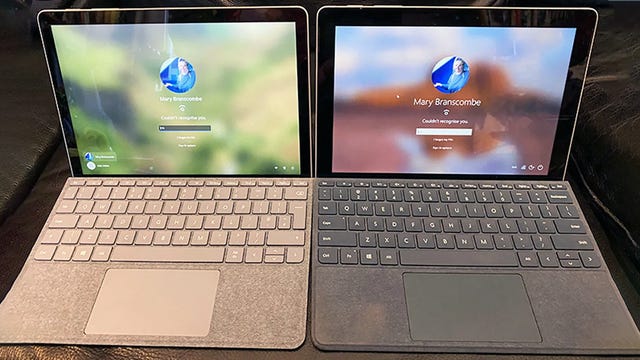
pros & cons
pros
- Windows Hellow
- Lots of ports
- Up to 256GB storage
cons
- Can only install apps from Microsoft Store in Windows 10 S Mode
more details
Microsoft Surface Go 3 tech specs: Display: 10.5-inch PixelSense Display | Processor: Intel Pentium Gold or Intel Core i3 | Storage: 64GB or 256GB | Memory: 4GB or 8GB | Biometrics: Windows Hello face sign-in | Colors: Platinum | Cameras: 8MP rear, 1080p video. 5MP front facing camera | Weight: 1.07 pounds | Dimensions: 9.65 x 6.9 x 0.33 inches | Connections: 1 x USB-C, 3.5mm headphone jack, 1 x Surface Connect Port, microSD card reader | Battery life: 11 hours
The design hasn’t changed for the Go 3, meaning it should work with all of the original accessories, including the Type Cover keyboard. The Go 3 has faster internals that provides a better overall experience and performance, and this time around, all three configurations of the Go 3 use an SSD instead. Previously, the combination of slower storage via an eMMC drive and the Intel Pentium processor wasn’t an enjoyable experience.
It can also run Windows 10 in S Mode, which limits you to installing apps from only the Microsoft Store, along with a few other security features. But you can opt for the full Windows 10 experience by leaving S Mode.
6- Apple iPad Pro (6th generation)
Best laptop replacement tablet

pros & cons
pros
- iPadOS 16.1’s new multitasking feature
- Strong performance thanks to M2 chip
cons
- The most expensive, by a long shot
- Not many changes compared to previous model
more details
Apple iPad Pro tech specs: Display: 11-inch Liquid Retina display or 12.9-inch Liquid Retina XDR display with ProMotion and True Tone | Processor: Apple Silicon M2 | Storage: 128GB, 256GB, 512GB, 1TB or 2TB | Biometrics: Face ID | Colors: Silver, space gray | Cameras: 12MP wide, 10MP ultrawide rear and 12MP TrueDepth FaceTime front | Weight: 11-inch: 1.03 pounds 12.9-inch: 1.5 pounds | Dimensions: 11-inch: 9.74 x 7.02 x 0.23 inches, 12.9-inches: 11.04 x 8.46 x 0.25-inches| Connections: USB-C Thunderbolt/USB-4 | Battery life: 10 hours
Apple’s 2022 iPad Pro lineup is by far the most capable and impressive iPad lineup we’ve seen, making it our best overall pick as a laptop replacement. It’s also the most expensive, by a long shot. The design hasn’t changed all that much on the outside, but on the inside, you’ll find Apple’s M2 processor which consists of 20 billion transistors — 25% more than the M1. It’s the same exact processor that Apple is using in the new 13-inch MacBook Pro and MacBook Air.
In our testing, we found it to be faster and more capable than any other iPad model we’ve tested to date, noting the hardware «continues to overpower the software.» You can expect downloads up to 2.4Gbps, twice as fast as the previous model, 15% faster performance, and up to 35% faster graphics performance.
The Pro also supports the 2nd-generation Apple Pencil, and there’s a new hover feature thanks to the M2 chip. The feature works like this: once the tip of the Apple Pencil gets near the iPad Pro’s display, and when it’s within 12 millimeters, parts of the interface come to life in apps that support the new feature. The Smart Connector is on the back of the iPad Pro, giving you the option to use it with the Magic Keyboard, which includes backlit keys and trackpad, or Apple’s Smart Keyboard.
And, although the differences between the 5th-generation and this 6th-generation model are more subtle, the M2 chip is really what shines here, making it a powerhouse tablet. The iPad Pro, combined with iPadOS and the M2 chip, is as close as you can get to a laptop without actually buying a laptop.
7- Google Pixel Tablet
The best Android tablet

pros & cons
pros
- Good performance and battery life
- Finally, Android tablet apps done right
- The Charging Speaker Dock makes it a Nest Hub
cons
- No official keyboard case
- Hub Mode could use some quality-of-life improvements
more details
Google Pixel Tablet tech specs: Display: 10.95-inch LCD, 2560×1600, 500 nits | Processor: Google Tensor G2| Storage: 128GB or 256GB | Biometrics: Fingerprint sensor | Colors: Hazel, rose, porcelain | Cameras: 8MP front, 8MP rear | Weight: 17.39 ounces | Dimensions: 10.2 x 6.7 x 0.3 inches | Connections: USB-C, pogo pins | Battery life: Up to 12 hours of video playback
Google’s first Android tablet in years is exactly what Android tablets should have been all along. It’s true, not all apps are optimized for the larger screen, but Google’s gotten clever in the way it handles those apps, while also getting a bunch of developers on board with updating their apps for the bigger display.
Not only is the app experience better with the Pixel Tablet, but it pulls double duty acting as a smart home hub when it’s not in use thanks to the included Charging Speaker Dock. The $129 accessory (if you want to buy extras) has a built-in speaker that ups the bass by 4x, while enabling a hub mode feature that effectively makes the Pixel Tablet more like a Nest Hub, instead of a tablet. Oh, and you can even cast music or video from another device to the Tablet when it’s docked.
Unfortunately, right now there isn’t any sort of official keyboard or stylus for those who want to get some work done on the Pixel Tablet. But for those who are looking for a reliable Android tablet for watching shows, online shopping, playing games or just using their favorite Android apps — Google’s Pixel Tablet has you covered.
8- Apple iPad Air (5th generation)
Best middle-of-the-road tablet

pros & cons
pros
- Great battery life
- M1 processor
- 4K video capable
- Up to 256GB storage
cons
- Only one USB-C port
more details
Apple iPad Air tech specs: Display: 10.9-inch Retina display | Processor: Apple Silicon M1 | Storage: 64GB or 256GB | Biometrics: Touch ID | Colors: Space gray, starlight, pink, purple, blue | Cameras: 12MP rear, 4K video. 12MP Ultra Wide camera | Weight: 1.02 pounds | Dimensions: 9.74 x 7.02 x 0.24 inches | Connections: USB-C port | Battery life: 10 hours
Apple’s latest update to the iPad Air is more of a catch-up announcement than anything. The 5th-generation iPad Air keeps the same design we saw Apple bring to the Air in late 2020, but it now boasts an M1 processor and 5G connectivity.
The Apple iPad Air still sits confidently between the base iPad and the iPad Pro when you look at price, but it’s effectively caught up to the iPad Pro in terms of performance. With a 10.9-inch display, a Touch ID sensor that doubles as a power button on the side of its housing, it’s more affordable and slightly different than the iPad Pro. The new iPad Air still works with the Magic Keyboard and second-generation Apple Pencil.
Where the iPad Pro is the model for those who want nothing but the best, the iPad Air is the model for those who want to use the tablet for work and play, without big sacrifices in performance or features. In our review, we said the iPad Air is «where your search should begin and, likely, end» if you’re in the market for an iPad.
9- Wacom Intuos Pro
Best tablet for drawing
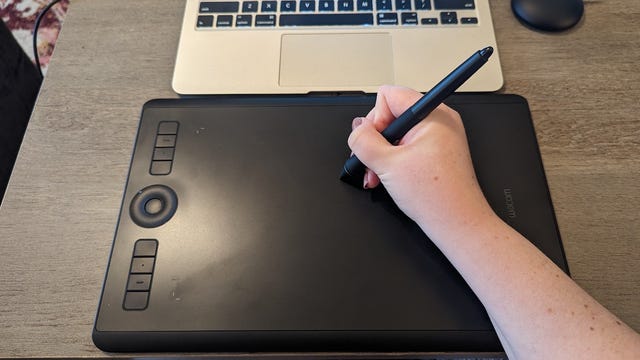
pros & cons
pros
- Three sizes to choose from
- Industry-leading amount of pressure sensitivity levels
- Included stylus
cons
- Need an external screen to use
- Need to replace the nibs of the stylus often
more details
Wacom Intuos Pro tech specs: Display: Small, medium, or large | Weight: 0.99-2.86 pounds | Dimensions: 16.79 x 11.19 x 0.31 inches | Connections: USB and Bluetooth
When it comes to drawing tablets, Wacom is one of the industry leaders. With virtually no lag and 8,192 levels of pressure sensitivity in the battery-free pen included, this no-screen tablet is the best one on the market for professional artists looking to create while providing a natural drawing experience.
While this writer’s experience using it as a non-artist was simply for fun, professional artists and graphic designers will appreciate the Pro Pen 2’s sensitive pressure points that allow you to go light and thin or dark and thick with your strokes. You can use the tablet to zoom in and out of your artwork, making fine-tuning details a breeze.
The possibilities are endless when it comes to creativity with the Wacom Intuos Pro tablet, and that is reinforced with a fully-customizable ExpressKeys located on the side of the active area. These buttons allow for artists to add their most-used tools for them to easily access.
Its lightweight design is perfect for using it on a desk or on your lap, and with multiple sizes available, you can use this practically anywhere. This tablet connects to both Windows and Mac devices.
You’ll also get free access to drawing-specific apps and services, like Clip Studio Paint Pro for two years, Boris Optics for one, and have the option to test Corel Painter Essentials 8 and Corel AfterShot Pro 3 for 90 days.
10- Amazon Kindle Oasis (3rd generation)
Best tablet for reading
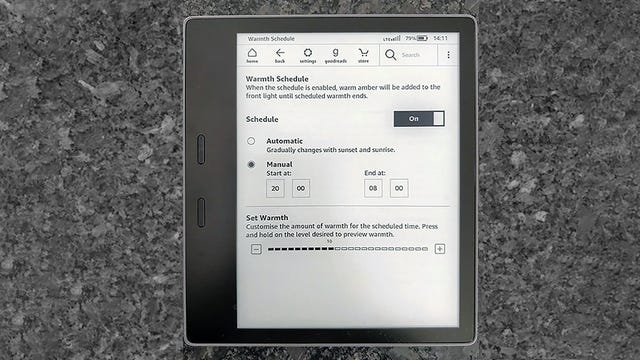
pros & cons
pros
- IPX8 water resistant
- Adjustable warm light for nighttime reading
- Page-turning buttons
cons
- No USB-C connector
- No headphone jack for audiobook reading
more details
Amazon Kindle Oasis tech specs: Display: 7-inch 300 ppi e-ink screen | Storage: 8 GB or 32 GB | Colors: Champagne gold or graphite | Weight: 6.6 ounces | Dimensions: 6.3 x 5.6 x 0.13-.33 inches | Connections: USB port | Battery life: Up to 6 weeks (at 30 minutes per day)
The Kindle Oasis is the ultimate tablet for reading since it’s a high-tech device with features geared toward helping you read. Even though this Kindle hasn’t been updated by Amazon since 2019, it has adjustable warm light to make reading more comfortable at night. It also auto-adjusts light settings when you’re reading in direct sunlight, automatically rotates for page orientation, and has a physical page turn button so flipping pages is easier than ever.
The screen is Amazon’s signature e-ink technology, which is very different than the display you’ll find on an iPad. Instead, e-ink provides a paper-like display for readers with 300 pixels per inch (ppi) and 25 front-light LEDs.
Amazon Fire HD 8 Kids Tablet
Best tablet for kids

pros & cons
pros
- Affordable
- Kids edition has many perks
- Easy to use
cons
- Performance will be an issue
- Amazon’s Appstore is hit or miss
more details
Amazon Fire HD 8 Kids tech specs: Display: 8-inch display | Processor: Hexa-core 2.0 Ghz | Storage: 32GB or 64GB (expandable by up to 1 TB) | Memory: 2GB | Colors: Blue, purple, Disney Mickey Mouse, or Disney princess | Cameras: 2 MP front and rear-facing cameras with 720p HD video recording | Weight: 18.3 ounces | Dimensions: 8.7 x 7.1 x 1.1 inches| Connections: 3.5mm headphone jack, USB-C port | Battery life: 13 hours
Amazon just updated this tablet model last year, making it faster and with a longer battery life. Not only does it have a kid-proof case built to withstand 3 to 7-year-olds, but it also comes with a free one-year subscription to Amazon Kids+.
The tablet also grants users an Amazon FreeTime Unlimited subscription, which grants you access to thousands of kid-friendly ad-free books, as well as movies, games and other kid-friendly and educational content.
The tablet’s kid-friendly case is also worth mentioning, because it protects against drops and bumps, and it comes complete with an adjustable stand so your kids can go hands-free. But Amazon does offer you a two-year worry-free guarantee in case the tablet does succumb to playtime.